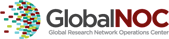Internet2 NOC - IPv6 Cookbook
Enabling IPv6 with Internet2
Scope: Note that this isn't about IPv6 in general, but aimed narrowly at what a participant site has to do on a Cisco or Juniper router to connect to Internet2 using IPv6. For more information about IPv6 in general, IPv6 protocols mentioned here, and for further help, see the "For Further Information" section at the end of this document.
There are two parts to a "native IPv6" peering arrangement with Internet2: Addressing and BGP peering. This short document describes how to enable each and a few things to look for to determine whether they're working at all. It doesn't discuss debugging or troubleshooting strategies.
General Comments for these Examples
The configurations below represent what a peer might minimally do to enable IPv6 peering with Internet2. For these examples, we'll assume a neighbor with address 2001:468:ff:1b04::2 in AS 555, and that Internet2 has assigned the peer the 2001:468:0400::/40 network prefix.
Neighbor Internet2 router
Addresses 2001:468:ff:1b04::2/64 2001:468:ff:1b04::1/64
AS number 555 11537
Prefix 2001:468:0400::/40 N/A
Cisco Global commands
- There is one global router command just to enable IPv6 routing:
ipv6 unicast-routing
Cisco Addressing
- Your IPv6 neighbor address will likely be assigned to you by the Internet2 NOC. You will need to add this IPv6 address to the interface you already peer with Internet2 on. Perform the following command from interface or sub-interface configuration mode:
ipv6 address 2001:468:ff:1b04::2/64
- To verify that IPv6 is enabled on an interface issue the “show ipv6interface” command. The output for an IPv6 enabled interface should looksomething like this:
Router>sh ipv6 interface
POS2/0 is up, line protocol is up
IPv6 is enabled, link-local address is FE80::210:1FFF:FE44:E3FF
Description: point-to-point connection to a v6 site
Global unicast address(es):
2001:468:FF:1b04::2, subnet is 2001:468:FF:1b04::/64
Joined group address(es):
FF02::1
FF02::1:FF44:E3FF
FF02::1:FF00:2
FF02::2
MTU is 9180 bytes
ICMP error messages limited to one every 500 milliseconds
ICMP redirects are enabled
ND DAD is enabled, number of DAD attempts: 1
ND reachable time is 30000 milliseconds
Hosts use stateless autoconfig for addresses.
Cisco BGP
Enable IPv6 BGP:
- Within 'router BGP' context, configure a new neighbor in your “address-family ipv6 unicast” context.
Address-family ipv6 unicast
Neighbor 2001:468:ff:1b04::1 remote-as 11537
Neighbor 2001:468:ff:1b04::1 activate
Neighbor 2001:468:ff:1b04::1 description Internet2
Neighbor 2001:468:ff:1b04::1 prefix-list To-Internet2 out
Network 2001:468:0400::/40
- The router will move several of your commands to other areas of the BGP configuration. The above commands will result in the following showing up in your BGP router configs:
Router bgp 555Note in particular how the "remote-as" command was moved to a separate portion of the config. Note also the "no neighbor 2001:468:ff:1b04::1 activate”command that was inserted automatically by the router. This keeps the router from attempting to bring up an IPv4 unicast BGP session to the 2001:468:ff:1b04::1 peer. This is, after all, IPv6 BGP session!
Neighbor 2001:468:ff:1b04::1 remote-as 11537
No Neighbor 2001:468:ff:1b04::1 activate
Address-family ipv6
Neighbor 2001:468:ff:1b04::1 activate
Neighbor 2001:468:ff:1b04::1 description Internet2
Neighbor 2001:468:ff:1b04::1 prefix-list To-Internet2 out
Network 2001:468:0400::/40
- BGP will not advertise a route if the route is not in its routing table. The 2001:468:0400::/40 is an aggregate route, and while several /64 subnets may be in the routing table, the aggregate route of 2001:468:0400::/40 will not be so unless some additional action is taken the aggregated prefix will not be advertised via BGP. There are several ways to correct this. We will get the aggregate route into the routing table by creating a static route to the NULL0 pseudo-interface. In global config context, perform the following command:
ipv6 route 2001:468:0400::/40 null0
- We wish to ensure that BGP only advertises to Internet2 the aggregate route and not the more-specifics. This is done by applying an outbound prefix-list filter to the BGP session. We have performed half of this step already by specifying the prefix-list “To-Internet2" in the BGP configuration above. We must now create the “To-Internet2" prefix-list. Issue the following command in Global configuration:
ipv6 prefix-list To-Internet2 permit 2001:468:0400::/40
- To verify the status of the IPv6 BGP session you can issue the“show bgp summary” command. You should see something like this:
Router>sh bgp summ
BGP router identifier 134.68.253.150, local AS number 555
BGP table version is 966002, main routing table version 966002
247 network entries and 247 paths using 49647 bytes of memory
199 BGP path attribute entries using 11940 bytes of memory
195 BGP AS-PATH entries using 6492 bytes of memory
6 BGP community entries using 144 bytes of memory
0 BGP route-map cache entries using 0 bytes of memory
0 BGP filter-list cache entries using 0 bytes of memory
Neighbor Ver AS MsgRcvd MsgSent TblVer InQ OutQ Up/Down State/PfxRcd
2001:468:FF:1b04::1 4 11537 508349 1221557 966 0 0 2w0d 246
This indicates that BGP has been established to the 2001:468:ff:1b04::1 peer and that this router is receiving 246 routes from that peer.
- We can ensure that we are passing a route to the BGP peer by looking at the routes this BGP session is sending to the 2001:468:ff:1b04::1 peer.
Router>sh bgp ipv6 neighbor 2001:468:FF:1b04::1 advertised
BGP table version is 966017, local router ID is 134.68.253.150
Status codes:s suppressed,d damped,h history,* valid,> best,i - internal
Origin codes: i - IGP, e - EGP, ? - incomplete
Network Next Hop Metric LocPrf Weight Path
*> 2001:468:0400::/40 2001:468:FF:1b04::2 0 i
- That’s it. All Done.
Juniper Addressing
- We will assume that the interface that peers with Internet2 is ge-2/0/0. Also, don’t forget to save and engage your changes by doing “commit”. From the interface ge-2/0/0 unit 0 edit mode, issue the following command:
set family inet6 address 2001:468:ff:1b04::2/64
- To verify that IPv6 is configured for the interface, issue the“show interface terse” command. The output should be something like this:
User> show interfaces at-1/2/0 terse
Interface Admin Link Proto Local Remote
at-1/2/0 up up
at-1/2/0.0 up up inet 192.12.206.250/30
inet6 2001:468:ff:1b04::2/64
fe80::2a0:a5ff:fe3d:76c/64
Juniper BGP
- A new BGP session must be established using IPv6 addresses. The easiest way to do this is to create a new group. From the Protocols BGP edit mode issue set commands to create a group that looks like this:
group Peers-V6 {
type external;
export To-Internet2;
family inet6 {
any;
}
peer-as 11537;
neighbor 2001:468:FF:1b04::1 {
description "Internet2 v6 BGP Session";
}
}
- The “To-Internet2 policy, referred to in the export command above, will need to be created. It should perform two functions. First, it should ensure that only the aggregate prefix 2001:468:0400::/40 is advertised to Internet2, and not the more specific /64s. In addition, the policy will set the Next-Hop for the route to Self. The following policy will do this:
policy-statement To-Internet2 {
term allow {
from {
route-filter 2001:468:0400::0/40 exact;
then {
next-hop self;
accept;
}
}
term deny {
then reject;
}
- We will need to create an aggregate route, 2001:468:0400::/40, in order for BGP to advertise this route and not the more specific /64s. This can be done in the “routing-options” edit mode:
rib inet6.0 {
static {
rib-group IF6-RG6;
route 2001:468:0400::0/40 {
reject;
install;
readvertise;
}
}
}
- Note that this static route was created in the rib-group IF6-RG6.This should be replaced with the name of your inet6.0 rib-group. If you do not have an inet6.0 rib-group then you will need to create one BEFOREyou create the static route. You can do this by issuing the following command in “routing-options” edit mode:
rib-groups {
IF6-RG6 {
import-rib inet6.0;
}
}
}
- To verify that BGP has been established issue the “show bgp summary” command. The output should be something like this:
User> show bgp summary
Groups: 8 Peers: 10 Down peers: 0
inet.0 6806 6789 0 0 0 0 inet.2 3625 3621 0 0 0 0 inet6.0 247 247 0 0 0 0 inet6.2 0 0 0 0 0 0
2001:468:ff:1b04::1 11537 63536 42563 0 0 2w0d18h inet6.0: 246/246/0
- You can verify that you are advertising the correct aggregate route to Internet2 by issuing the “show route advertising-protocol bgp 2001:468:ff1b04::1” command. The output should be something like this:
User> show route advertising-protocol bgp 2001:468:ff:644::1
inet6.0: 258 destinations, 258 routes (258 active,0 holddown,0 hidden)
Prefix Nexthop MED Lclpref AS path
2001:468:400::/40 Self 0 I
For Further Information:
- Cisco web pages: including recommended releases, tutorials, sample configurations, and much more. http://www.cisco.com/en/US/products/ps6553/products_ios_technology_home.html
- Juniper web pages: including recommended releases, tutorials, sample configurations, and much more. http://www.juniper.net/techpubs/software/junos/junos53/swconfig53-ipv6/frameset.htm
- Internet2 IPv6 working group: http://www.internet2.edu/ipv6
- NCNE web pages: http://www.ncne.org/documentation/doc_repository.html including FAQ and many tutorials from users and vendors.
- NCNE user help: NCNE, the National Center for Network Engineering at Pittsburg Supercomputer Center, has agreed to help sites bringing up or having troubles with IPv6. Write to ncne@ncne.org and ask for help specifically with IPv6. Indicate that you're an Internet2 site.